AI Call Transcription: Turn Calls Into Actionable Insights
How many critical business decisions happen over the phone and then disappear the moment you hang...
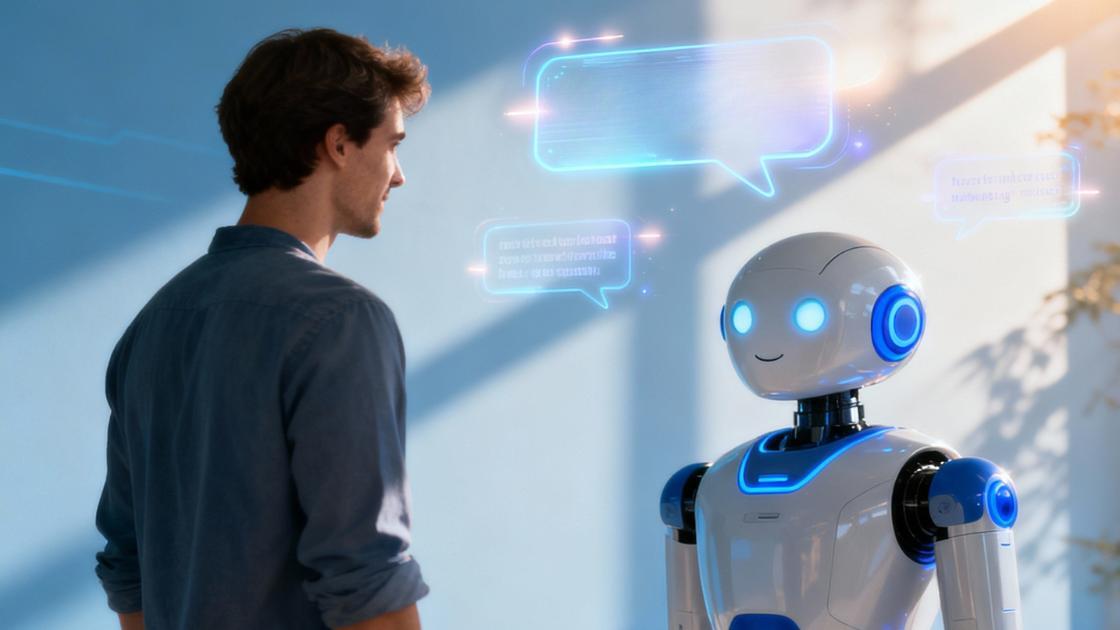
Three days. That's how long most companies wait to update a simple phone greeting. While your competitors are still coordinating with voice talent and waiting for studio availability, there's a faster way.
Text-to-speech technology in Cloud PBX lets you create and update professional voice prompts in minutes, not days, not weeks, but minutes. No recording equipment. No external vendors. No waiting.
This complete guide reveals how businesses are transforming their phone communications with TTS, from instant multilingual support to automated customer notifications that actually work.
You'll discover practical implementation strategies, real-world use cases, and why companies that move fast are choosing TTS over traditional recording.
1. What is text-to-speech in Cloud PBX?
2. How Does Text-to-Speech Actually Work in Your Cloud PBX?
3. Real-World Text-to-Speech Use Cases
4. Why Your Business Should Use Text-to-Speech
5. Text-to-Speech vs. Traditional Voice Recording
6. Practical text-to-speech tips
7. Making the Transition: From Traditional Recording to TTS
8. Key Takeaways
9. Common Questions About Text-to-Speech in Cloud PBX
Text-to-speech is an AI-powered feature that reads and converts written text into synthesized speech. When natively integrated into your Cloud PBX, it becomes a seamless tool for generating voice prompts, greetings, IVR menus, and announcements, all without leaving your phone system interface.
Here's what makes modern TTS different from outdated text-to-speech technology you might remember:
Choose from dozens of realistic male and female voice options that sound genuinely human. These aren't robotic, monotone voices; they're powered by advanced AI that captures natural speech patterns, intonation, and emotion.
Serving customers in multiple regions? TTS supports a wide range of languages, including English (US, UK, and Australian), German (standard and Swiss), Spanish (European and Latin American), French, Portuguese (Brazilian and European), Italian, and many more.
This means you can deliver a localized experience without hunting for voice actors in each market.
Your brand has a personality. TTS lets you match it. Adjust speech rate to emphasize important information or speed through routine details. Fine-tune volume for consistency across all prompts. Modify your pitch to sound more authoritative or more approachable, whatever fits your brand identity.
Unlike some technical solutions that require developer resources, TTS in Cloud PBX is designed for business users. If you can type a message and click a button, you can create professional voice content.
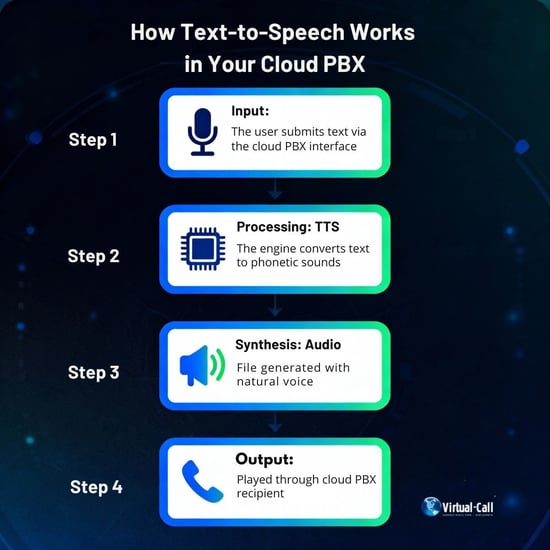
The beauty of natively integrated TTS is its simplicity. You don't need technical expertise or external tools.
Everything happens directly within your Cloud PBX interface in four straightforward steps:
Open the TTS feature in your PBX admin panel. Type the message you want to convert, whether it's a simple greeting or a detailed IVR menu. Then select your preferred language and voice style from the available options. The integrated AI instantly processes your text and prepares it for conversion.
Think of it like choosing a narrator for your business. Want a warm, friendly female voice for customer service? A confident, authoritative male voice for corporate announcements? You have complete control.
Before going live, listen to how your message sounds. Does it match your brand's tone? Is the pacing right? This is where customization comes in.
Adjust the speed if the message feels rushed or too slow. Fine-tune the volume to ensure consistency with other audio elements like hold music. Modify the pitch to achieve the exact vocal quality you're after.
Preview as many times as you need. Make changes. Preview again. There's no cost to experimenting until you get it perfect.
Once you're satisfied, deploy your voice file instantly to any part of your phone system. Apply it to IVR menus, system prompts, ring groups, voicemail greetings, call queues, or anywhere else you use voice content.
No file uploads. No FTP transfers. No technical support tickets. One click, and your new voice prompt is live across your entire communication system.
Here's where TTS becomes truly powerful. When you combine text-to-speech with Call Flow Designer, you can create smart, dynamic voice experiences that respond to real-time data.
Connect your cloud PBX to your CRM or database. Set up conditional logic based on customer information.
For example, if a caller is a VIP customer, route them to priority support with a personalized greeting. If they're calling about a recent purchase, acknowledge it with a tailored message.
Different routing paths can have custom voice prompts assigned to each one, all generated with TTS and updated in seconds as your business needs change.
This isn't just automation. It's intelligent communication that adapts to each caller's situation.
Text-to-Speech covers every voice interaction scenario your business encounters, from simple static greetings to sophisticated data-driven announcements. Let's look at how companies are using TTS to solve real communication challenges:
When someone calls your business, the first voice they hear shapes their impression. With TTS, you can create custom welcome messages that sound professional and human-like, instantly setting the right tone for the interaction.
Real scenario: A financial services firm needs greetings for five different departments, each with slightly different messaging. Instead of coordinating five recording sessions, they generate all five greetings in an afternoon, maintaining consistent vocal quality across every touchpoint.
Gone are the days of static, unchanging phone menus. Modern TTS works seamlessly with your IVR system to dynamically announce options based on what the caller needs.
Example message flow:
“Welcome to ABC Company. For sales inquiries, press 1. For technical support, press 2. For billing questions, press 3. To hear these options again, press 9.”
When you need to add a new department or change menu options, simply update the text and redeploy. Your IVR stays current without the delays and expenses of traditional recording updates.
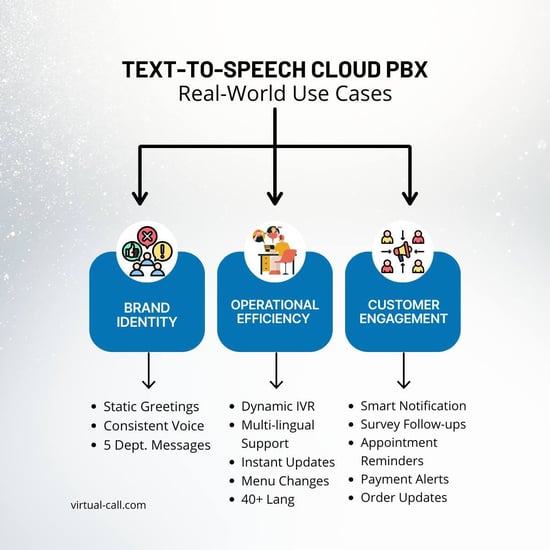
Imagine you need the same greeting in English, Spanish, and French. With traditional methods, that's three separate voice actors, three recording sessions, and three times the coordination headaches.
With TTS? You write your message once, generate it in all three languages with appropriate regional accents, and deploy everything in minutes. It's that straightforward.
Business impact: A Swiss company serving German, French, and Italian-speaking customers now updates all three language versions simultaneously whenever business information changes. No version is ever outdated, and customers in each region receive equally professional service.
This is where TTS transforms from a convenience into a strategic advantage. When you connect your Cloud PBX to your CRM through Call Flow Designer, you can trigger different voice messages based on real customer information.
Practical examples:
🔸Survey response: “We appreciate the time you dedicated to completing our most recent customer satisfaction survey. Thank you.”
🔸Order confirmation: “Hello, this is ABC Company calling to confirm that your order #12345 has been shipped and will arrive by Friday.”
🔸Appointment reminder: “This is a reminder that you have an appointment scheduled with Dr. Smith tomorrow at 2 PM. To confirm, press 1. To reschedule, press 2.”
🔸Payment reminder: “Our records show an outstanding balance on your account. To make a payment now, press 1. To speak with our billing department, press 2.”
These aren't generic messages blasted to everyone. They're personalized communications triggered by specific customer actions or statuses in your database, all automated with TTS and delivered through outbound call campaigns.
Result: Businesses using smart notifications report significant improvements in appointment attendance, payment collection rates, and customer engagement, all while reducing the manual workload on their teams.
Nobody likes waiting on hold, but clear communication makes the experience tolerable. TTS lets you create queue messages that keep callers informed and engaged.
Queue message example:
“Thank you for calling. All of our representatives are helping other customers right now. Your estimated wait time is approximately 3 minutes. Your call is important to us, and we'll be with you shortly.”
Update wait time estimates, inform callers about self-service options, or announce special promotions, all without leaving your desk or hiring a voice actor.
Personal voicemail boxes, department mailboxes, and after-hours greetings; TTS handles them all. Each team member can have a professional voicemail greeting without awkward self-recordings or generic system defaults.
Professional voicemail example:
“You've reached the sales department at ABC Company. We're currently unavailable, but your call is important to us. Please leave a detailed message with your name and phone number, and we'll return your call within one business day.”
If you're still on the fence about TTS, let's talk about practical benefits, the kind that directly impact your bottom line and daily operations.
Think about the last time you needed to update a phone greeting. How long did it take from decision to deployment? Days? Weeks?
With TTS, that timeline shrinks to minutes. No coordinating schedules with voice actors. No booking studio time. No waiting for edited files. No revision cycles that drag on because someone heard one word they want to change.
Traditional process: Contact voice talent → Schedule session → Record → Review → Request changes → Re-record → Receive files → Upload to system = 3-7 days minimum
TTS process: Type message → Select voice → Preview → Adjust → Deploy = 5-15 minutes
For small businesses, this means you're not spending $100-300 per recording session multiple times a year. For enterprises managing hundreds of prompts across multiple locations, the savings compound into tens of thousands annually.
Expanding to new markets used to mean finding voice talent who speaks the local language with the right accent. It meant separate recording projects for each language. It meant timing delays and budget multiplication.
TTS changes the economics entirely. The same message that took you 10 minutes to create in English takes another 10 minutes to create in Spanish, French, or German. Same process. Same quality. Same cost, which is effectively zero after your Cloud PBX subscription.
Impact: Businesses can test new markets with localized phone service without committing to expensive voice production upfront. If the market doesn't work out, you haven't sunk costs into professional recordings you'll never use again.
Your team shouldn't be spending time on repetitive communication tasks that machines can handle better. TTS enables automation that frees your people to focus on complex, high-value interactions.
Automated scenarios:
Each automated message is one less task pulling agents away from customers who need personalized attention. The result? Higher productivity, lower operational costs, and better job satisfaction for your team.
Business conditions change. Product launch. Services expand. Policies update. Hours shift. Your phone system needs to keep pace with these changes, not lag weeks behind.
TTS gives you the flexibility to respond immediately. Got a new promotion starting tomorrow? Update your IVR this afternoon. Need to announce an emergency closure? Change the greeting on your phone in the parking lot. Launching a new product line? Add it to your menu options before the marketing campaign goes live.
This agility isn't just convenient; it's a competitive advantage. While your competitors are still going through the traditional recording process, you're already communicating updated information to customers.
Inconsistency erodes trust. When different parts of your phone system use different voices, different quality levels, or different tones, customers notice, even if they can't articulate why something feels “off.”
TTS ensures every touchpoint sounds cohesive. The same voice welcomes callers, guides them through menus, and delivers announcements. The same professional quality extends across all departments and all locations. Your brand voice becomes truly consistent because it literally is the same voice.
Let's put TTS and traditional recording side by side so you can see exactly what you gain and what you might give up.
The verdict: Neither option is universally “better.” They serve different needs. Most businesses benefit from a hybrid approach: professional human recording for core brand touchpoints that rarely change and TTS for everything that needs frequent updates or personalization.
TTS is powerful out of the box, but a few smart practices will help you get professional results faster.
Text that reads well on paper doesn't always sound natural when spoken. Before you hit the generate button, read your message out loud. Does it flow naturally? Are there tongue-twisters or awkward phrases?
Better for TTS:
“Thanks for calling. We're here Monday through Friday, 9 AM to 5 PM.”
Harder for TTS to sound natural:
“Our operational hours are Monday-Friday, 0900-1700 hours.”
Keep sentences short and conversational. Use the kind of language you'd actually speak, not formal written communication.
Company names, product names, and industry-specific terms might not be pronounced the way you expect. The good news? TTS lets you test and adjust before going live.
If a word doesn't sound right, try these tricks:
Example: If “Straße” isn't pronounced correctly in German TTS, try “Strasse” or adjust the spelling until it sounds right.
The same message can feel completely different depending on how you set the voice parameters. Experiment with these settings:
🔸Speed: Slower for important information or complex instructions. Faster for simple, routine messages. Most businesses find that 95-105% of normal speed hits the sweet spot.
🔸Volume: Should be consistent with your hold music and other audio. Test on an actual phone call, not just computer speakers.
🔸Pitch: A lower pitch often sounds more authoritative and professional. A slightly higher pitch can sound friendlier and more approachable. Choose based on your brand and the message context.
Don't try to convert your entire phone system to TTS overnight. Start where TTS delivers the most value:
Once you're comfortable with the workflow, expand to other areas.
TTS might sound perfect on your computer speakers, but different on an actual phone line. Always test new prompts by calling your system before making changes public.
Listen for:
If you're currently using traditional voice recordings and wondering how to make the shift, here's a practical roadmap:
Start by listing all the voice prompts in your current system. Then categorize them:
🔸High-change content (update monthly or more): holiday announcements, promotional messages, seasonal IVR options, and temporary notifications. These should be your first TTS conversions.
🔸Medium-change content (update quarterly or annually): department greetings, standard IVR menus, and general announcements. Convert these once you're comfortable with the TTS workflow.
🔸Low-change content (rarely updated): main brand greeting, core company message. Consider keeping a professional human recording if you've invested in high-quality brand voice work.
Take your high-change prompts and recreate them in TTS. This is your learning phase. Experiment with different voices, adjust parameters, preview results, and get familiar with the system.
The beauty of starting here is that these prompts would have needed updating soon anyway. You're not throwing away recently recorded content; you're replacing things that were already due for a refresh.
After your TTS prompts have been live for a couple of weeks, gather feedback:
Most businesses find that any initial concerns about voice quality quickly disappear once they see how TTS performs in actual use and realize the operational benefits.
Once you're confident with TTS, start converting your medium-change prompts. By this point, the process feels routine, and you're seeing clear benefits in agility and cost savings.
Establish a pattern: TTS for anything that changes or needs personalization, human recording for permanent brand elements that benefit from authentic emotional delivery.
New prompts? Start with TTS by default. It's faster to create, and you can always upgrade to professional recording later if needed. Many businesses find they rarely need to, TTS handles 80-90% of their voice content perfectly well.
Let's talk about tangible outcomes businesses experience after implementing TTS in their Cloud PBX:
🔸First month: You'll save hours on the first few updates, time previously spent coordinating with voice talent, waiting for files, or making do with outdated prompts.
🔸Six months: Those hours compound into days. Updates that used to be multi-day projects now take minutes. The time saved gets reinvested in activities that actually grow your business.
🔸One year: You've likely made 20-30 updates to voice content that would have each required separate recording sessions. That's potentially 40-60 hours of coordination time saved, not counting the extended lead times that delay your ability to communicate current information.
If you were paying $150 per recording session and updating prompts 15 times per year, that's $2,250 annually in direct recording costs eliminated. Add the hidden costs of staff time coordinating those sessions, and real savings climb higher.
For larger organizations managing dozens of locations or departments, multiply those savings accordingly. Enterprises report five-figure annual savings after switching to TTS for routine voice content.
The hardest benefit to quantify is also one of the most valuable: agility. When your phone system can communicate changes as fast as your website or social media, you're simply more responsive to market conditions.
Launch a promotion on Monday morning and have it in your IVR by Monday afternoon. Respond to a competitor's move with updated messaging the same day you make the strategic decision. Announce new hours without the week-long lag that used to be inevitable.
In fast-moving markets, this responsiveness is a genuine competitive edge.
When your phone system always delivers accurate, current information, customer trust increases. No more calls from confused customers who heard about extended hours on your website but got different information from your IVR.
No more frustration when callers navigate to services you discontinued but never removed from the phone menu.
Consistency across channels builds confidence. TTS makes that consistency practical to maintain.
Text-to-speech integrated into Cloud PBX fundamentally changes how businesses handle voice communications. It's not just about convenience, though the ability to update prompts in minutes instead of days is certainly convenient. It's about removing barriers that previously made phone systems slow to adapt and expensive to maintain.
When voice content becomes as easy to update as text on a website, your phone system transforms from a static infrastructure component into a dynamic communication channel that keeps pace with your business.
When multilingual support becomes a few clicks instead of a major production project, global reach becomes accessible to businesses of all sizes.
The businesses seeing the most value from TTS share a common characteristic: they view their phone system as a strategic asset, not just a utility. They understand that every customer interaction, including the voice prompts callers hear, shapes perception and influences outcomes.
If you're still coordinating with voice actors, waiting days for updated recordings, or simply living with outdated phone prompts because updating them feels like too much hassle, you're working harder than necessary. TTS offers a better way.
Experience how text-to-speech in Cloud PBX can streamline your voice communications, eliminate recording bottlenecks, and give you the agility to respond to changing business needs in real-time.
Start your free Virtual-Call Cloud PBX trial today and discover how simple it is to create professional voice prompts in multiple languages—no technical skills or outsourcing required.
We'll show you exactly how TTS works in your specific business context and answer any questions about implementation.
Transform your phone system from a limitation into an advantage. Get started today.
Yes. Neural TTS voices capture natural prosody and nuance; in telephony contexts, most callers can’t distinguish TTS from human recordings. Use TTS for dynamic content and keep flagship brand greetings with professional voice talent if desired.
Yes. Write once and generate audio in many languages with suitable regional accents, accelerating multilingual support and simplifying global operations.
If TTS is native, use it directly in the admin interface without extra software; if not, migration to a TTS-enabled cloud PBX is typically fast with minimal disruption.
Update anytime from web or mobile to publish emergency notices or schedule changes immediately, which is ideal for multi-time-zone operations.
Yes. With call-flow designers and APIs, prompts can adapt to real-time customer data (e.g., thank-you after purchase, payment reminders, first-time caller intros).
Yes, anywhere audio uploads are supported: IVR menus, greetings, ring group messages, voicemail, queue announcements, hold music messages, time-based routing, and custom call-flow prompts.
TTS makes updates quick and routine; marketing or service teams can publish changes directly. Establish a simple review process aligned with website and policy updates.
We connect you to the world! 🌎
How many critical business decisions happen over the phone and then disappear the moment you hang...
Have you ever wondered how much time your team spends managing calls, messages, and client contacts...
The global VoIP market is rapidly expanding, projected to reach $472.26 billion by 2033, driven by...